Network and IT Specialist 0 hours
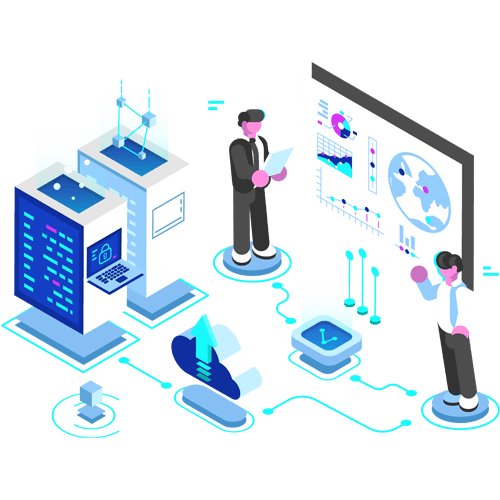
Session31: Learning Cisco CLI Switch Configuration
Learn how to configure a Cisco switch to connect and control resources on your network. Join Denise Allen-Hoyt in this course, as she explores the Cisco command-line interface using an out-of-band connection with a cable and terminal program. She’ll show how to access the switch’s three modes—user EXEC, privileged EXEC, and global configuration—and use commands to configure essential settings. After addressing the switch and configuring a default gateway, Denise shows how to modify individual port modes, secure those ports, and create and manage virtual LANs (VLANs). In the final chapter, she’ll show how to verify your settings and reset the switch if necessary.
0 min.
Learning Objectives:
- Accessing a switch
- Configuring the terminal program
- Configuring a switch hostname
- Saving and viewing configurations
- Securing access
- Encrypting passwords
- Assign an IP address to a switch
- Exploring port modes and security
- Creating VLANs
- Resetting a switch
Tanuj
Instructor
Duis egestas aliquet maecenas erat eros, fringilla et leo eget, viverpretium. Quisque sed augue tincidunt, posuere dui tempor, dapibus nisi. Donec vel lectus sapien. Pellentesque habitant morbi tristique senectus et netus et malesuada fames ac turpis egestas.
Ready to get started?
Get in touch

