Cloud Computing
Cloud computing is the technology that provides on-demand availability of computer system resources, especially data storage and computing power, without direct active management by the user. The term is generally used to describe data centers available to many users over the Internet. Our Cloud Computing Course will cover all popular public cloud platforms with hands on experience through live projects.
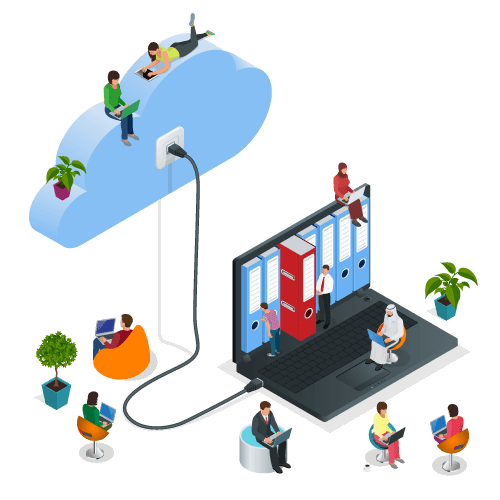
Session 1 : Learning Cloud Computing: Core Concepts
Session2: Learning Cloud Computing: Public Cloud Platforms
There are many providers to choose from when it comes to cloud computing and storage. So, how do you know which one to select for your organization? This course examines industry-leading public cloud platforms and compares the services offered.
Session3: Cloud Computing: Private Cloud Platforms
Most leading private clouds provide similar features. So, how can you select the right solution for your organization? This course examines industry-leading private cloud platforms and compares the services offered.
Session4: Learning Cloud Computing: Cloud Security
Understand the basics of cloud security—a core component of cloud computing. Beginning with the basics, instructor David Linthicum explains the business case for cloud security and the levels and models available, including infrastructure-, application-, and data-level security; identity and risk management; encryption; and multifactor authentication.
Session5: Azure Administration Essential Training
Get a cloud administrator’s view of Microsoft Azure. David Elfassy covers the essentials of Azure, providing an inside look at working with its cloud-based storage and networking services, which can scale up or down as your organization changes.
Session6: Amazon Web Services Essential Training
Amazon Web Services (AWS) is one of the most widely used cloud platforms, and the go-to for many organizations looking to reduce costs by adopting a cloud infrastructure strategy. This course starts by examining cloud concepts and best practices.
Session7: Cloud Computing Career Paths and Certifications: First Steps
Do you want to start a career in cloud computing, but don’t know where to begin? If so, this course can help by providing an ideal foundational mapping of the career paths and certifications that IT professionals should consider if they’re interested in transitioning to cloud computing.
Session8: Google Cloud Platform Essential Training
Which of the cloud computing, storage, database, and networking services of the Google Cloud Platform fits your business requirements? IT professionals—including architects, network admins, and technology stakeholders—can discover the offerings of this leading cloud platform and learn how to use Google Cloud Console and other tools in this course.
Session9: Microsoft Azure: Core Functionalities
Get an IT administrator’s view of Microsoft Azure. We provide an inside look at working with Azure cloud-based storage and networking services, which can scale up or down as your organization changes.
Session10: Microsoft Azure: Active Directory
Many network administrators are familiar with Active Directory and its long history as the premiere directory service from Microsoft for managing access to resources and enterprise directories.
Session11: Microsoft Azure: Networking Concepts
A majority of Fortune 500 companies rely on Microsoft Azure for scalable, dependable cloud services. But it’s not enough to create and host resources; you also need to be able to connect to and publish those resources on the web. That’s where Azure networking services come in.
Session12: Microsoft Azure: Security Concepts
The professionals in charge of Azure administration need to know how to secure services correctly to protect the data flowing between client computers and the cloud. This course investigates security concepts related to Azure deployment and services such as Office 365 and Azure Active Directory.
Session13: Microsoft Azure: Create and Manage Virtual Machines
Build upon your existing Azure implementation knowledge and broaden your skills by learning how to create, scale, and monitor virtual machines. This course is designed to teach IT professionals the skills needed to implement ARM (Azure Resource Manager) virtual machines, including deploying workloads, configuring networks, and implementing storage.
Session14: Azure Administration: Implement and Manage Storage
Learn how to manage Azure storage, including blob storage and backups. This course is for any administrator who wants to be able to configure and secure cloud-based storage options with Azure, and those who want to prepare for the related Microsoft exam, Azure Infrastructure and Deployment (AZ-100).
Session15: Microsoft Azure: Backup and Disaster Recovery
The most important components of disaster recovery are proper planning and the proper tools. This course shows IT admins how to protect system resources before disaster strikes using the comprehensive backup, restore, and site recovery solutions in Microsoft Azure.
Session16: Microsoft Azure: Design a Management, Monitoring, and Business Continuity Strategy
Disaster can strike at any time. Azure has fail-safe features to keep your business operational and prevent loss of critical business data. As an IT pro, it’s your job to know how to configure them. Learn the intermediate-level skills needed to configure monitoring, business continuity, and disaster recovery settings in Azure, and build highly available and recoverable environments.
Session17: Microsoft Azure: Management and Security Essentials
Microsoft Operations Management Suite (OMS) can be used to defend an organization’s heterogeneous environments, respond proactively to changing business requirements, and simplify IT management—all from a single portal, without requiring you to maintain a complex infrastructure locally.
Session18: Learning Cloud Computing: Cloud Storage
Storage is one of the most widely utilized cloud-computing services. Companies are eager to take advantage of object-based storage with unlimited scalability—and IT professionals are the ones who need to make it work. This course covers the basics of cloud storage, including storage planning, budgeting, and security.
Session19: Cloud Architecture: Core Concepts
Are you new to cloud computing? If so, this course can help you bolster your cloud computing skillset by familiarizing you with the business and tech-related basics of creating a cloud architecture.
Session20: Planning an AWS Solution
Are you an IT professional considering making a move to the cloud? If so, this course can help you get up to speed with one of the most popular and powerful cloud solutions on the market—Amazon Web Services (AWS).
Session21: Amazon Web Services: Enterprise Security
Cloud computing isn’t just for startups. Many of the world’s leading companies, including GE and Dow Jones, run on the cloud, and they choose Amazon Web Services (AWS).
Session22: Amazon Web Services: High Availability
Building out a resilient application takes knowledge and effort. Businesses increasingly turn to IT professionals who can maintain and improve the security of cloud-based infrastructures.
Session23: Amazon Web Services: Controlling Cost
Learn how to use Amazon Web Services (AWS) tools and best practices to understand, forecast, and control service costs. This course covers core AWS tools, such as CloudWatch billing alarms, consolidated billing with AWS Organizations, and the AWS billing dashboard tools.
Tanuj
Instructor
Tanuj Chugh, an adept and prominent trainer and speaker have been associated to education sector from many years and have an experience of more than 9 years of live industry projects based on latest technologies like Virtualization, Cloud Computing, AWS, Google Cloud, Azure, Linux & Windows Servers, Network & Security etc. Upholding the responsibilities of delivering in-house and online training to the corporate employees, clients and individuals.
Ready to get started?
Get in touch

