Network and IT Specialist 0 hours
In today’s era, security is a major & crucial point in IT. Through this course candidate will learn about the computer networks and their from basic to advanced level through live projects, troubleshooting of the issues related to the computer network and security and finding and fixing bugs and security vulnerabilities in the application.
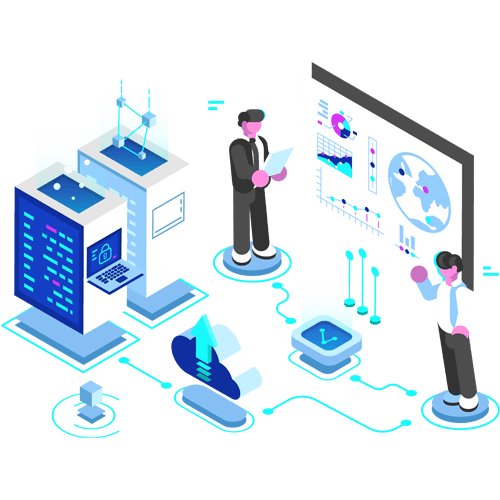
Session 1: IT Security Foundations: Core Concepts
Learning the core concepts of operating-system and network-level security helps avoid ongoing threats and eliminate system vulnerabilities.
Session 2: Cybersecurity Foundations
By the end of this course, you’ll have a greater understanding of the threats that affect private, corporate, and government networks, and the knowledge to prevent attacks and defeat them.
Session 3: IT Security Foundations: Operating System Security
The operating system is where many attacks are targeted, which makes OS-level security just as important to your organization as network security. OS security is a key component of the Microsoft Technology Associate (MTA) Security Fundamentals exam (98-367).
Session 4: IT Security Foundations: Network Security
The course introduces security devices such as firewalls and packet inspectors, network isolation, and common security protocols. She also provides an overview of how to protect clients with antivirus software, encrypt offline files, and implement software restriction policies.
Session 5: Cybersecurity for IT Professionals
Protect your network from cyber attacks. Malcolm Shore shows how to use the latest tools to discourage and combat hackers, phishers, and snoops attempting to infiltrate your Windows and Linux systems.
Session 6: Learning Secure Sockets Layer
Understanding Secure Sockets Layer takes the complicated subject of using TLS/SSL with public key infrastructure (PKI) for trusted encryption and identity verification, and breaks it down into easy-to-understand components—regardless of the types of computers, users, or networks supported.
Session 7: Cybersecurity with Cloud Computing
How do you keep your organization’s files, applications, and accounts safe on the cloud? It starts with a considered design approach.
Session 8: Learning Cryptography and Network Security
Though technology changes rapidly, the need to ensure the confidentiality, integrity, authenticity, and accountability of information does not.
Session 9: Learning Computer Security Investigation and Response
Cybersecurity is a growing area of IT. Qualified computer forensics techs are in demand. But even if you aren’t a forensics specialist, it can be useful to know how to collect evidence of harassment, hacking, and identity theft on your own computer or mobile phone.
Session 10: CompTIA PenTest+ (PT0-001): 1 Planning and Scoping
The CompTIA PenTest+ exam, released in July 2018, certifies your abilities as a qualified penetration tester, capable of identifying and exploiting system vulnerabilities.
Session 11: CompTIA PenTest+ (PT0-001): 2 Survey the Target
Earning the CompTIA PenTest+ demonstrates to others in your field that you have the penetration testing, vulnerability assessment, and management skills needed to assess a network’s resiliency and enhance the overall security posture at an organization.
Session 12: CompTIA PenTest+ (PT0-001): 3 Select Your Attacks
The CompTIA PenTest+ exam certifies your abilities as a penetration tester who can identify and exploit system vulnerabilities on the behalf of clients. This course prepares you for the third domain: Attacks and Exploits.
Session 13: CompTIA PenTest+ (PT0-001): 4 Select Your Attacks (II)
CompTIA PenTest+ is the gold standard for professional penetration testers. The CompTIA PenTest+ (PT0-001) training series helps you prepare for the exam and refresh your knowledge on key objectives.
Session 14: CompTIA PenTest+ (PT0-001): 5 Selecting Pen Testing Tools
In this course, learn how to leverage some of the most essential penetration testing tools—from Kali Linux to the Nmap network discovery and security auditing tool—as you prepare for the Penetration Testing Tools domain of the CompTIA PenTest+ exam.
Session 15: CompTIA PenTest+ (PT0-001): 6 Using Scripting in Pen Testing
Learn to use and analyze basic pen-testing scripts, while you study for the CompTIA PenTest+ certification exam—the gold standard for professional penetration testers.
Session 16: CompTIA PenTest+ (PT0-001): 7 Reporting and Communication
Demonstrate your penetration testing and vulnerability management skills to others in your field by earning the CompTIA PenTest+ certification.
Session 17: Networking Foundations: Networking Basics
Understanding the foundations of networking is paramount for any IT professional. This course covers the very basics. Professor of computer science Tim Pintello introduces the core networking topologies and implementation examples.
Session 18: Networking Foundations: IP Addressing
Understanding the foundations of networking is paramount for any IT professional. Once you have a grasp of the basics, IP addressing is the next step.
Session 19: Networking Foundations: Network Media (LANs)
Learn how to connect and secure a LAN (local area network), WAN (wide area network), or wireless area network. LANs and WANs are necessary to connect the computers in an organization: to each other, to printers and servers, to the Internet, and to the world.
Session 20: Networking Foundations: Network Media (WANs)
With some simple hardware and routing protocols, you can connect offices in almost any location. Wide area networks (WANs) allow data to be shared securely and quickly over long distances.
Session 21: Networking Foundations: Protocols and CLI Tools
As an aspiring IT and networking professional, one of the core responsibilities is troubleshooting network connections: servers, end-user machines, mail services, and websites.
Session 22: Protecting Your Network with Open-Source Software
Network protection is vital to organizations big and small, but it doesn’t have to be an expensive proposition. Learn how to protect your network with open-source tools, and do it completely FREE.
Session 23: Learning IP Addressing
Along the way, you will learn static versus dynamic addressing, the difference between public and private addresses, and what DNS lookups do for you.
Session 24: Learning Network Troubleshooting
In this course, Mark Jacob introduces fundamental network troubleshooting techniques using NSLOOKUP, ping, ipconfig, and traceroute.
Session 25: Learning Subnetting
IP subnetting is one of the most challenging, yet most critical, skills for IT professionals to acquire. In this course, you can learn the basics of IPv4 addressing and master the skill of IP subnetting.
Session 26: Learning the Packet Delivery Process
Join Mark Jacob for an exploration of packet-delivery topics like understanding port numbers, establishing a TCP session, and exploring basic IP routing.
Session 27: Learning IPv6
Get to know IPv6, the latest version of Internet Protocol, which routes traffic across the web.
Session 28: Advanced Cisco Routing: RIPv2, EIGRP, and OSPF
Routing dictates how your organization’s information (and the rest of the world’s) gets from point A to point B. And it’s the responsibility of network professionals to get routing right.
Session 29: Wireshark Essential Training
Wireshark Essential Training provides a solid overview of deep packet inspection by stepping through the basics of packet capture and analysis using Wireshark.
Session 30: Wireshark: Functionality
Speed up your workflow and enhance your analysis by becoming better acquainted with the Wireshark interface and its core features.
Session 31: Learning Cisco CLI Switch Configuration
Learn how to configure a Cisco switch to connect and control resources on your network. Join Denise Allen-Hoyt in this course, as she explores the Cisco command-line interface using an out-of-band connection with a cable and terminal program.
Session 32: Learning Cisco CLI Router Configuration
In this course with Denise Allen-Hoyt you’ll find out how to configure a Cisco router via the command-line interface using an out-of-band connection.
Session 33: Cert Prep: Cisco Certified Entry Networking Technician (100-105)
Study to pass the CCENT Interconnecting Cisco Networking Devices Part 1 (100-105 ICND1) exam with this comprehensive test prep course.
Session 34: Networking Foundations: Networking Basics
Understanding the foundations of networking is paramount for any IT professional. This course covers the very basics.
Session 35: Networking Foundations: IP Addressing
Understanding the foundations of networking is paramount for any IT professional. Once you have a grasp of the basics, IP addressing is the next step.
Session 36: Networking Foundations: Network Media (LANs)
LANs and WANs are necessary to connect the computers in an organization: to each other, to printers and servers, to the Internet, and to the world.
Session 37: Networking Foundations: Protocols and CLI Tools
As an aspiring IT and networking professional, one of the core responsibilities is troubleshooting network connections: servers, end-user machines, mail services, and websites.
Session 38: Networking Foundations: Servers
Servers are the heavy lifters of IT. They power the Internet, email, enterprise-level applications, databases, local networks, and more. While most users have a superficial understanding of servers, system administrators and IT pros must know them intimately.
Session 39: CompTIA Network+ (N10-007) Cert Prep: 1 Understanding Networks
CompTIA Network+ Cert Prep is a comprehensive training series designed to help you earn your Network+ certification—the most sought-after, vendor-neutral certification for networking professionals.
Session 40: CompTIA Network+ (N10-007) Cert Prep: 2 The Physical Network
Take this comprehensive prep course for the new CompTIA Network+ exam (N10-007) to understand how the physical components of networks interact. This is part 2 of a 9-part series, brought to you by a partnership between LinkedIn Learning and Total Seminars.
Session 41: CompTIA Network+ (N10-007) Cert Prep: 3 The World of TCP/IP
Take a deep dive into the world of TCP/IP while you study for the new CompTIA Network+ exam (N10-007). This is part 2 of a 9-part series, brought to you by a partnership between LinkedIn Learning and Total Seminars.
Session 42: CompTIA Network+ (N10-007) Cert Prep: 4 Making TCP/IP Work
The CompTIA Network+ certification is one of the most popular vendor-neutral certifications for networking professionals.
Session 43: CompTIA Network+ (N10-007) Cert Prep: 5 Securing TCP/IP
Earning the CompTIA Network+ certification can help to jump-start your career in IT by validating your understanding of how to configure, manage, and maintain networks.
Session 44: CompTIA Network+ (N10-007) Cert Prep: 6 Advanced IP Networking
In this course—the sixth installment in the nine-part CompTIA Network+ Cert Prep series—instructor Mike Meyers covers key networking and infrastructure exam concepts as he discusses advanced networking devices, IPv6, and remote connectivity.
Session 45: CompTIA Network+ (N10-007) Cert Prep: 7 Wireless, Virtual, Cloud, and Mobile Networking
Jump-start your career in IT by earning the CompTIA Network+ certification, one of the most sought-after distinctions for networking professionals.
Session 46: CompTIA Network+ (N10-007) Cert Prep: 8 Building a Real-World Network
Jump-start your career in IT by earning the CompTIA Network+ certification, one of the most sought-after certifications for networking professionals.
Session 47: CompTIA Network+ (N10-007) Cert Prep: 9 Managing the Network
Validate your ability to configure, manage, and maintain networks by earning the CompTIA Network+ certification.
Session 48: CCNA Security (210-260) Cert Prep: 1 Security Concepts
Earning a Cisco Certified Network Associate (CCNA) Security certification demonstrates that you have the specialized knowledge needed to secure Cisco networks.
Session 49: CCNA Security (210-260) Cert Prep: 2 Secure Access
Administering a network means controlling access to network resources: granting, limiting, preventing, and revoking permissions as necessary.
Session 50: CCNA Security (210-260) Cert Prep: 3 VPN
By passing the CCNA Security exam, you demonstrate to potential employers that you have the specialized knowledge needed to secure Cisco networks.
Session 51: CCNA Security (210-260) Cert Prep: 4 Secure Routing and Switching
Cisco Certified Network Associates (CCNAs)-and other qualified network administrators-should know how to prevent attacks by securing networking devices.
Session 52: CCNA Security (210-260) Cert Prep: 5 Cisco Firewall Technologies
Join security ambassador Lisa Bock, as she prepares you for the Cisco Firewall Technologies section of the CCNA Security exam 210-260: Implementing Cisco Network Security.
Session 53: CCNA Security (210-260) Cert Prep: 6 Intrusion Prevention
Validate your technical skills and ability to keep a Cisco network secure by earning the Cisco Certified Network Associate (CCNA) Security certification.
Session 54: CCNA Security (210-260) Cert Prep: 7 Content and Endpoint Security
As a network professional, it’s imperative to have a solid understanding of endpoint threats and how to defend against them. In this course, bolster your understanding of how to combat threats as you study for the Cisco Certified Network Associate (CCNA) Security exam.
Tanuj
Instructor
Duis egestas aliquet maecenas erat eros, fringilla et leo eget, viverpretium. Quisque sed augue tincidunt, posuere dui tempor, dapibus nisi. Donec vel lectus sapien. Pellentesque habitant morbi tristique senectus et netus et malesuada fames ac turpis egestas.
Ready to get started?
Get in touch

